Setup
This guide provides detailed instructions for setting up the Sionna Research Kit. It covers the hardware and software preparation required to run the kit as shown in Fig. 18, including build instructions for the OpenAirInterface 5G software stack on arm64 platforms. If you need to deploy custom algorithms, these build instructions will be essential. For a jump-start, please refer to Quickstart guide.
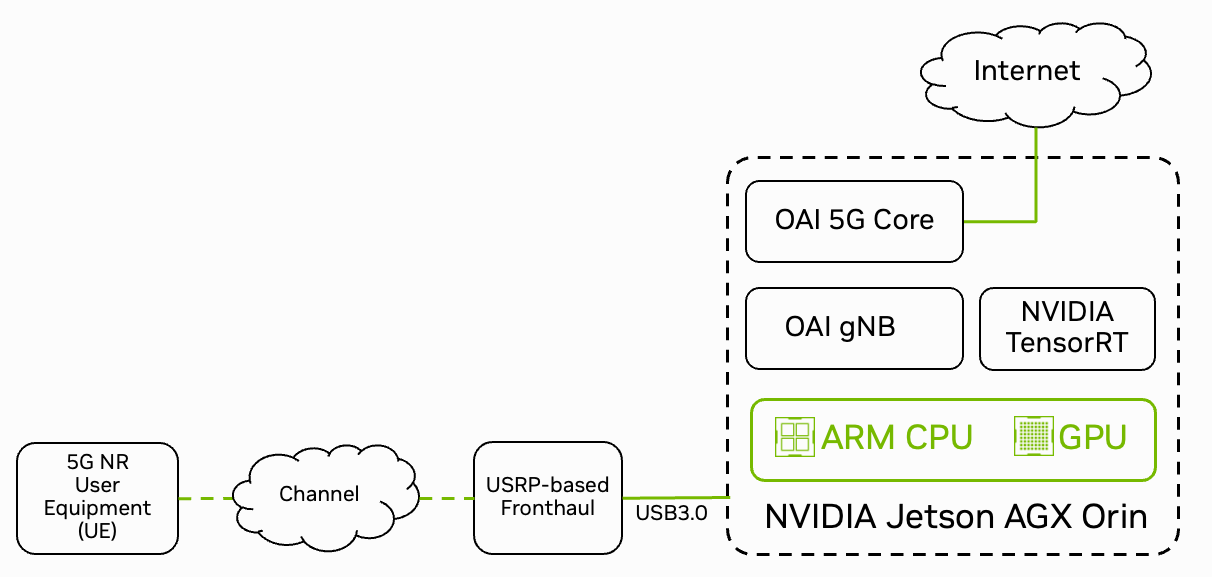
Fig. 18 Schematic overview of the Sionna Research Kit using the NVIDIA DGX Spark platform and the OpenAirInterface 5G software stack.
The Sionna Research Kit is designed to run on an NVIDIA DGX Spark, which combines ARM CPUs with integrated GPU acceleration to enable efficient edge AI and accelerated 5G applications. While most tutorials can run on x86 systems with NVIDIA RTX GPUs, the DGX Spark’s unified memory architecture makes it ideal for real-time applications by enabling seamless inline acceleration without the need for expensive memory copies. In the case of x86 systems, we recommend Ubuntu 24.04 LTS with the latest NVIDIA drivers and Docker installation.
Platform Preparation
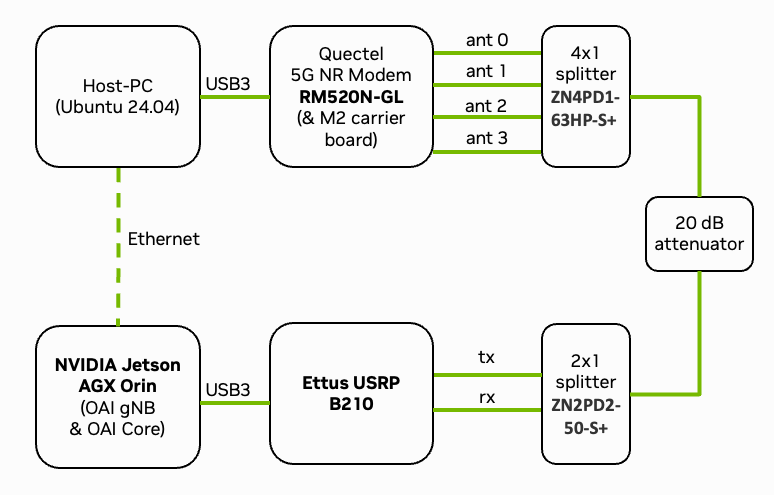
Fig. 19 Overview of the deployed setup. See Ettus OAI reference architecture for details.
Fig. 19 shows the setup of the Sionna Research Kit consisting of a USRP, a Quectel modem, and an NVIDIA DGX Spark. Please note that RF cables, splitters/combiners, attenuators, and/or antennas are required to connect the components. See the Bill of Materials for detailed hardware recommendations.
The following steps will guide you through the detailed setup of the system:
Software Configuration
The Sionna Research Kit is built on the OpenAirInterface 5G stack and provides patches to ensure compatibility with the DGX Spark platform. If you plan to deploy your own custom algorithms, you need to rebuild the containers from source which requires a few careful changes to ensure compatibility with the arm64 platform.
The following steps are required to setup the software components:
Your First Call
You can now run your first data transmission. Please ensure that your system is wired as shown in Fig. 19. To verify that the system is working as expected, we will perform a few performance tests and monitor the system load. This is detailed in the following steps:
Congratulations - your system is now ready! You can now have your first call over your private 5G network.
For inspiration and as blueprint for your own experiments, you can try the following tutorials:
Explore the GPU-Accelerated LDPC Decoding tutorial and learn about the accelerated RAN
Learn about Plugins & Data Acquisition to generate training data for your own AI/ML models
Discover the toolchain from training in Sionna to the Integration of a Neural Demapper in a real 5G network
Replace classical receiver signal processing with a neural network in the 5G NR PUSCH Neural Receiver tutorial
Documentation of Scripts
The remainder of this guide provides a reference for the scripts available in the scripts directory.