OpenAirInterface Setup
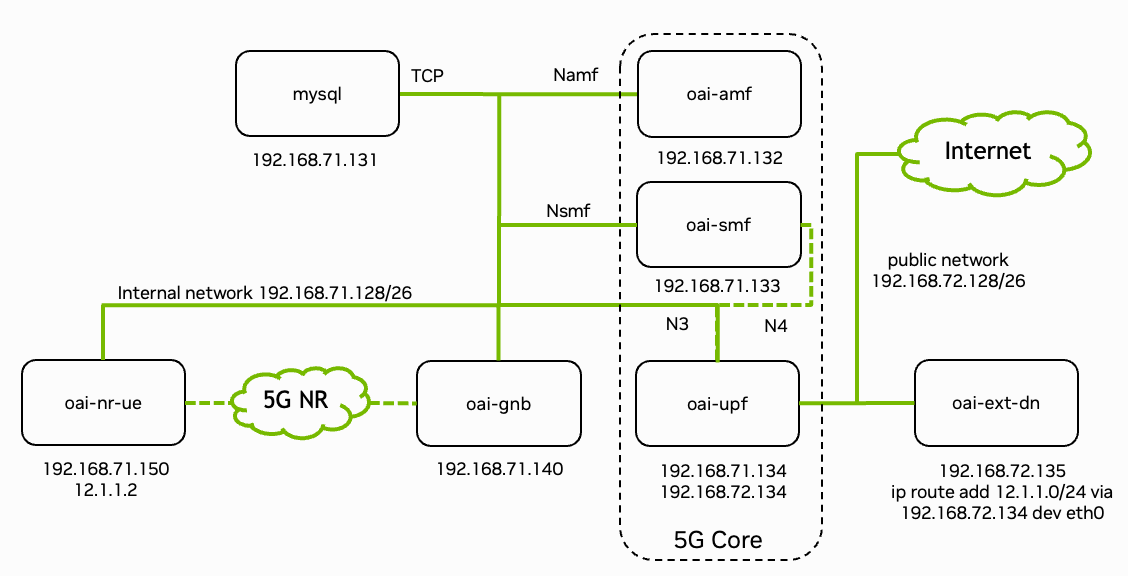
Fig. 20 Overview of the deployed 5G end-to-end stack. Figure from OpenAirInterface.
The 5G stack is deployed as Docker containers. Fig. 20 shows the system architecture with network interfaces and IP addresses.
The Sionna Research Kit builds GPU-accelerated (CUDA) images for:
oai-gnb-cuda- gNodeB with GPU accelerationoai-nr-ue-cuda- 5G NR UE with GPU accelerationoai-flexric- FlexRIC for O-RAN support
The 5G Core Network uses pre-built images from Docker Hub.
For further details, see the OpenAirInterface Documentation.
Note
The following steps can also be executed via:
make sionna-rk
Or individually with the following commands:
# Pull, patch and build OAI containers
./scripts/quickstart-oai.sh
# Generate configuration files
./scripts/generate-configs.sh
# Build plugin components (TensorRT engines, etc.)
./plugins/common/build_all_plugins.sh --host
./plugins/common/build_all_plugins.sh --container
Manual Build Steps
For development or debugging, the individual steps are documented below.
Clone the OAI repository:
git clone --recurse-submodules --branch 2025.w34 https://gitlab.eurecom.fr/oai/openairinterface5g.git ext/openairinterface5g
Apply the Sionna Research Kit patches:
cd ext/openairinterface5g
git apply --index < ../../patches/openairinterface5g.patch
These patches enable GPU acceleration and contai the plugin infrastructure for the Sionna Research Kit.
Run the docker builds individually:
cd ext/openairinterface5g
# Base image
docker build --target ran-base-cuda --tag ran-base-cuda:latest \
--file docker/Dockerfile.base.ubuntu.cuda .
# Build image (run from sionna-rk root to include plugins)
cd ../..
docker build --target ran-build-cuda --tag ran-build-cuda:latest \
--file ext/openairinterface5g/docker/Dockerfile.build.ubuntu.cuda .
cd ext/openairinterface5g
# gNodeB
docker build --target oai-gnb-cuda --tag oai-gnb-cuda:latest \
--file docker/Dockerfile.gNB.ubuntu.cuda .
# UE
docker build --target oai-nr-ue-cuda --tag oai-nr-ue-cuda:latest \
--file docker/Dockerfile.nrUE.ubuntu.cuda .
# FlexRIC
docker build --target oai-flexric-fixed --tag oai-flexric:latest \
--file docker/Dockerfile.flexric.ubuntu .
Note that ran-build-cuda must be built from the Sionna Research Kit root directory so that plugins are included in the build context.
Check that all images were built successfully:
docker images
REPOSITORY TAG SIZE
ran-base-cuda latest 17.2GB
ran-build-cuda latest 21.9GB
oai-gnb-cuda latest 16.4GB
oai-nr-ue-cuda latest 8.1GB
oai-flexric latest 1.1GB
Build Plugins
Some plugins must be built on the specific platform. For example, the TensorRT engines are target specific:
./plugins/common/build_all_plugins.sh --host
./plugins/common/build_all_plugins.sh --container